The Ultimate Guide to Dubsado: The Best CRM for Creatives
March 1, 2024
Dubsado CRM for creatives is a godsend. And I’m not even being dramatic.
Because you know all that stuff you have to stay on top of when it comes to working with clients?
Stuff like:
- Sending invoices, contracts, and proposals
- Scheduling appointments
- Sending reminders about all the appointments, invoices, and proposals
Dubsado CRM helps you do all of that (and can even be set up to do it FOR you).
If you’re a creative business owner who has been toying with the idea of investing in Dubsado CRM, want to know how Dubsado stacks up in comparison to other CRMs for creatives like HoneyBook, or are wanting to know what exactly everyone loves about Dubsado to begin with, keep reading, babe.
First of All, What the Hell is a CRM for Creatives?
A CRM is just an acronym for “customer relationship management” which is just a fancy way of saying a tool, platform, software, or whatever, that helps you handle and manage everything you do with your clients.
So, instead of having to use Google Forms enquiries, Calendly for scheduling a meeting, and invoicing software to collect payment, A CRM does it all in one place.
But. Not all CRMs for creatives are created equally.
How Dubsado CRM Can Help You Run Your Creative Business
From enquiring, scheduling meetings, sending out questionnaires and contracts, and collecting feedback at the end of a project, Dubsado CRM does it all, and more.
Here are some of the things to love about Dubsado:
Customizable forms
Dubsado CRM makes it easy for creatives to create all of the forms you need. Seriously. Contracts. Sub-Agreements. Questionnaires. Proposals. And lead capture forms.
And you can create as many as you’d like. (For example, if you’re a web and brand designer, you likely have different questionnaires clients fill out based on the service they choose. With Dubsado you can create two different questionnaires—one for brand design and one for website design.)
Plus, forms like your enquiry form, can be embedded straight onto your contact page on your website so clients won’t have to go elsewhere to enquire.
Canned emails
You know those emails you have to send over and over again?
(Like the “thanks for enquiring, schedule a discovery call” email or the “now that you’ve submitted your proposal, here’s what I need from you next” email.)
With Dubsado CRM, you can write all of the emails you send out frequently once, in your canned email library. And then, whenever you need to send that email to a specific client, all you have to do is click on that canned email you’ve already written out.
No more time spent writing emails from scratch, proofreading for typos, or searching through your inbox, trying to remember the words you used when you emailed a past client. Instead, you have a bank of emails to use over and over again.
(P.S. Need help figuring out with writing client emails? Check out the email templates in the Behope Studio Shop.)
Client portals
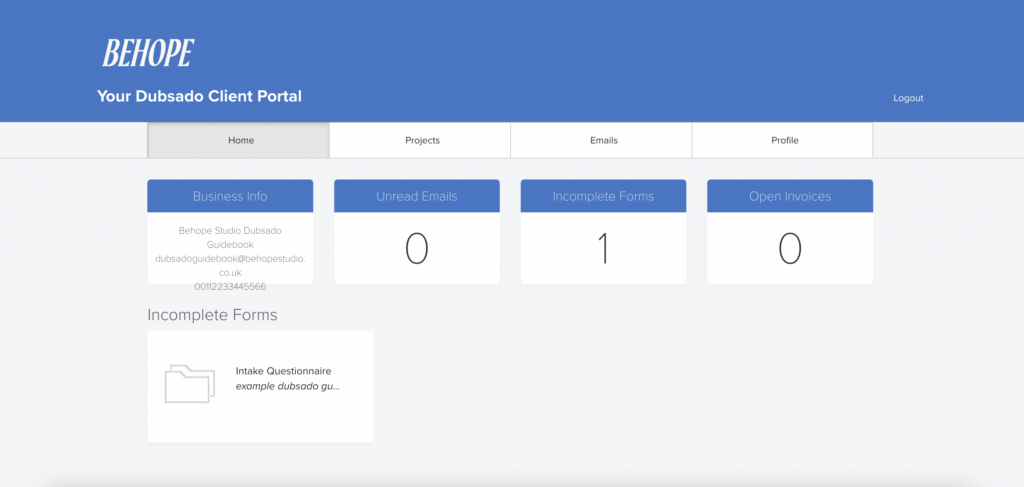
Client portals are a space where your clients can log in with a password of your choosing to access their contracts, questionnaires, invoices, and more. It helps you look like a bloody professional and keeps your project ridiculously organised for your clients by having everything they need in one place.
Built-in scheduler
Say goodbye to Calendly (or spending forever sending emails back and forth about the best dates) because Dubsado has a built-in scheduler so you can send clients a link to your calendar, that you’ve set the availability for, and let them choose what works best for them.
You can also create different types of appointments so you can send a link to a potential client to schedule a 30-minute discovery call and then a different link to schedule a 90-minute paid strategy call to someone else.
(Yes! With Dubsado CRM, you can have paid calls that even have a questionnaire attached, if you want!)
Invoicing is a breeze
No matter how you structure your payments, Dubsado CRM for creatives has your back. Really.
Want clients to pay half upfront and then half on their project start date? Not a problem. Want them to pay in full? Dubsado CRM’s cool with that. Want to charge a client monthly? Done.
And that’s because Dubsado makes it easy to create different payment plans, customize invoices as needed, connect with a payment processor, and schedule reminder emails. Because they want it to be ridiculously simple for you to get paid and get paid on time.
Easy to integrate other platforms
Dubsado CRM makes it stupidly easy to connect with the other platforms you use on a regular basis.
Just to name a few examples of Dubsado integrations…
- Video conferencing apps like Zoom, Google Meet, Microsoft Teams, and more
- Payment processors like Stripe, Square, or PayPal
- Accounting software like Quickbooks and Xero
- Calendars like Apple, Google, Office, and more
- Email accounts like Google, Microsoft, and others
- Project management tools like ClickUp, Asana, Trello
Which makes your life easier because client emails come straight to your inbox, video conferencing links are automatically attached when meetings are scheduled, and if you block off something on your Google Calendar, it will block it off on your Dubsado calendar too. And so much more.
Why Dubsado CRM is the Best CRM for Creatives, Specifically
All of those features of Dubsado CRM that we just blabbed about above? Those are the reasons Dubsado is great in general. But what about Dubsado CRM for creatives, specifically?
Here are 3 reasons, you’ll be obsessed with Dubsado CRM as a creative business owner. (#3 is my personal favorite.)
1. Unreal education and customer service
Systems can be complicated. Things can go wonky. And it’s easy to get panicky, especially if automations and workflows and all that stuff isn’t exactly your forte.
However, if things do go wrong, Dubsado support is literally a chat away. And they respond within a few hours… even on weekends. Plus, you’ll get real, helpful humans, not some automated response that doesn’t solve your problem in the slightest.
Also, they offer a ton of educational resources to get you started. (And so do I! My Dubsado Guidebook is the ultimate mini Dubsado course that will teach you everything you need to know to get set up and started. Check it out if you’re interested!)
2. You can add a personal touch to EVERYTHING
Instead of having awkwardly formal emails that use a client’s full name, you can swap the smart field (which can be set up to gather information automatically) to use a client’s first name.
You can embed personal videos in your proposals (if you use something like Loom).
You can edit your email signature to include a fun photo and a personalized sign-off.
You can even customize your URL so that when client opens a questionnaire from you or logs into their client portal they won’t see Dubsado.com, they’ll see your domain name instead.
3. You can make everything look so good
If you’re a creative business owner, you already know that things looking good matters. Especially when you’re sending proposals with high-ticket packages. You want everything to look beautiful AND on-brand.
And Dubsado CRM makes it easy to swap colours, design beautiful forms, add in photos, and more.
For example: here’s a two stunning Dubsado proposals I designed for my clients:
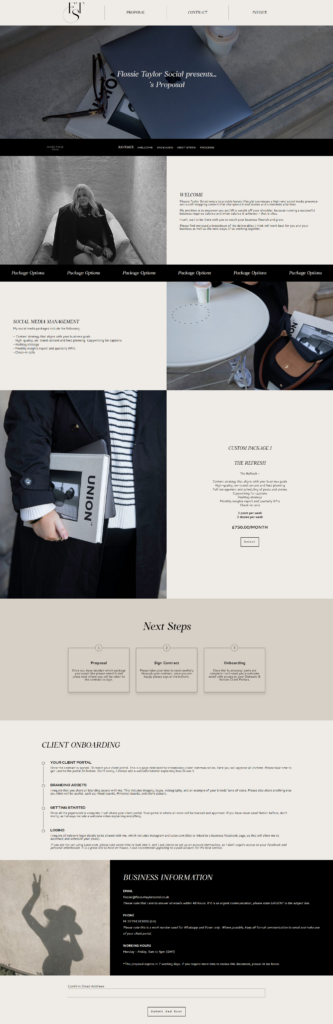

And the absolute best thing about Dubsado CRM for creatives? Workflows and automation.
While Dubsado CRM is a helpful tool all on its own, one of the things that takes it over the top is its ability to help you automate parts of your process. Wondering what exactly you can automate with Dubsado?
The better question is what can’t you automate.
Want to automatically send a message after someone enquiries to let them know you got their enquiry? No problem. (You can learn how to do it here!)
Want to send a client their onboarding questionnaire and email as soon as they’ve signed their contract and paid their deposit? Done.
Want to include a question in a questionnaire about a client’s birthday and use that information to have Dubsado send them an email on their birthday every year? DUBSADO CAN DO THAT TOO.
And not only will those automations make your clients feel like they’re getting absolutely royal treatment, but they’ll also help you save an unreal amount of time and money—that you might otherwise spenT on hiring a virtual assistant to do those client tasks for you.
From enquiry to checking up with a client months after your project has wrapped, there are so many parts of your process that can be set up to run themselves using Dubsado CRM.
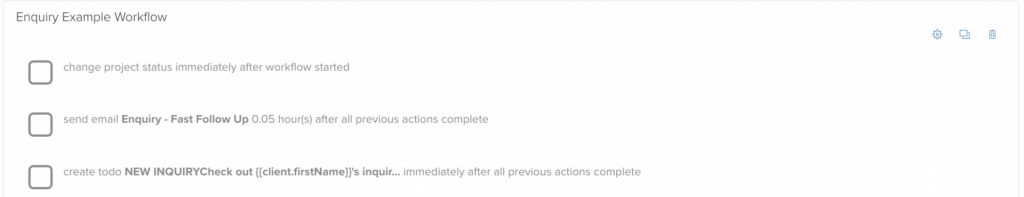
(If you want to figure out how to set up your enquiry workflow, download my free guide!)
How much does Dubsado CRM cost?
Another great thing about using Dubsado CRM as a creative is that they offer multiple pricing options.
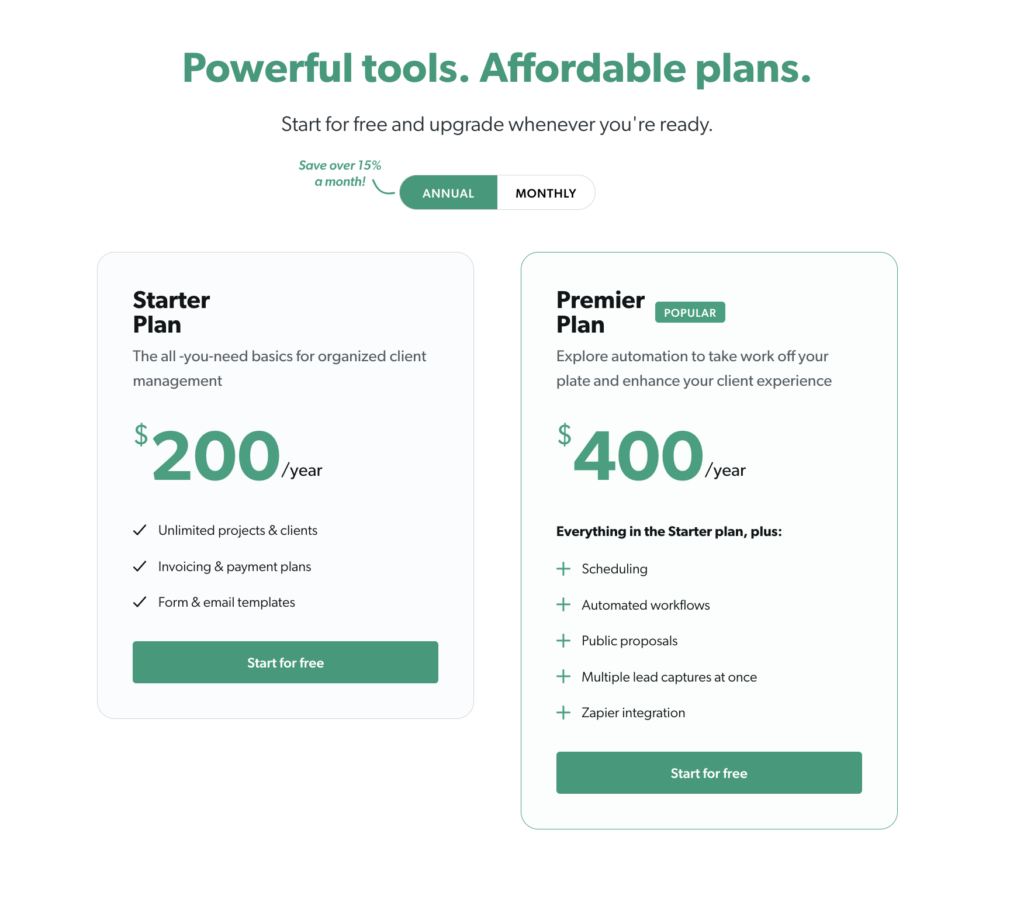
The cost for Dubsado Starter:
- Monthly – $20/month
- Annually – $200/year
The cost for Dubsado Premier:
- Monthly – $40/month
- Annually – $400/year
(And when you use this link or code “behopestudio”, you’ll get 20% off your first month or year. 👀)
But if you’d rather spend some time messing around with Dubsado CRM first, they offer a 30-day free trial.
Dubsado CRM for Creatives Vs. Other CRMs
At this point, you know I’m a bit biased toward Dubsado CRM for creatives, but if you’re wondering how Dubsado stacks up in comparison to other CRMS, here’s what I have to say.
Dubsado VS. HoneyBook:
Both CRMs can do similar things, but where Dubsado absolutely wins is in its ability to be far more customizable when it comes to workflows and forms.
(And the ability to personalize so many little touches which can add up to a better client experience.)
However, a lot of creatives start on HoneyBook because it can be less overwhelming to begin with. But also, a lot of people end up making the switch from HoneyBook to Dubsado later on.
Dubsado VS. Moxie:
Moxie is a super new CRM built specifically for freelancers. It’s cheaper (although it’s the same price as Dubsado Starter). It claims to take less time to learn. And it’s easier to collect outside content from clients and collaborate with team members in.
Buttttt. Dubsado can do more, offers wayyy more customization, and has more features for those who want more hefty CRM support.
Dubsado VS. 17Hats:
17hats is a CRM with similar features to Dubsado and built for solopreneurs. They offer a package that starts as low as $15 a month. And 17hats does have more features for bookkeeping and accounting.
Cons? It’s just more limited. You can’t have a custom domain URL, your workflows can’t include as many actions, and you can’t upsell in proposals. Just to name a few of the downsides.
HOWEVER. You can also give the free trials of all of these CRMs a try to figure out what you’re most comfortable with!
Bottom Line? Dubsado CRM is the CRM for Creatives
It has everything you need and can do just about anything you want.
Dubsado CRM has:
- Customizable forms
- Canned emails
- Clients portals
- Built-in scheduler
- Easy invoicing
- Loads of integrations
- Plus, more
And Dubsado also has unreal customer service, gives you the ability to customize just about everything you send to sound like you and to look good, and so many automation capabilities.
So if you’re looking for a CRM that is going to help you keep track of client projects, can help you do so many tasks all in one place, and looks good, I’d say Dubsado CRM is absolutely worth your pounds (or cash).
If you want to try out Dubsado CRM…start with their unlimited time free trial.
You can book up to 3 clients using Dubsado before you have to start paying. And once you do start paying (because you will since it’s the best), you can use my code “behopestudio” to save 20%.
And if you need support with getting your Dubsado set up and running, pop into the Behope Studio Shop to check out all of my Dubsado resources.